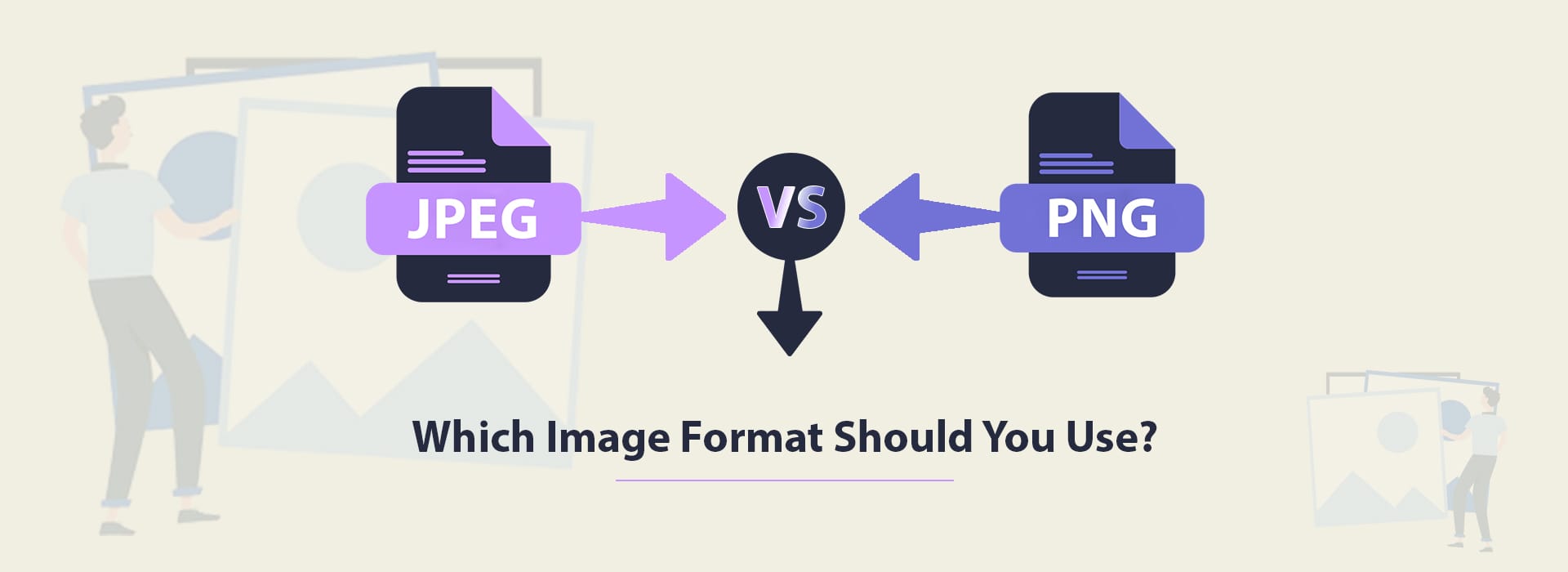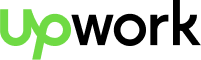JPEG vs. PNG: Which Image Format Should You Use?
When it comes to choosing an image format for your website, there are two main contenders: JPEG and PNG. Both formats have their own advantages and disadvantages, so it’s important to understand the differences between them before making a decision.
JPEG stands for Joint Photographic Experts Group. It is a lossy compression format, which means that some data is discarded during the compression process. This results in smaller file sizes, but also some loss of image quality. JPEGs are a good choice for photographs and other images with a lot of color variation, as the loss of data is not as noticeable.
PNG stands for Portable Network Graphics. It is a lossless compression format, which means that no data is discarded during the compression process. This results in larger file sizes, but also no loss of image quality. PNGs are a good choice for images with sharp edges or transparency, as the lossless compression ensures that the image will look the same as it did when it was first created.
Here is a table that summarizes the key differences between JPEG and PNG:
| Feature | JPEG | PNG |
|---|---|---|
| Compression type | Lossy | Lossless |
| File size | Smaller | Larger |
| Image quality | Some loss of quality | No loss of quality |
| Transparency | No support | Support |
| Compatibility | Widely compatible | Less compatible |
Which format should you use?
The best way to choose an image format is to consider the specific image and its intended use. In general, JPEGs are better for photographs and other images with a lot of color variation, while PNGs are better for images with sharp edges or transparency.
Here are some additional factors to consider when choosing an image format:
- File size: Larger file sizes will slow down your website’s loading time.
- Image quality: You want to make sure that your images look good on your website.
- Image type: Some image formats, such as PNG, support transparency.
- Compatibility: Make sure that the image format you choose is compatible with your website’s software.
Ultimately, the best way to choose an image format is to experiment and see what works best for you.
Here are some examples of when to use JPEG and PNG:
- JPEG:
- Photographs
- Images with a lot of color variation
- Images that will be displayed on a web page
- PNG:
- Images with sharp edges
- Images with transparency
- Images that will be printed
Here are some examples of image formats that are not as widely used as JPEG and PNG:
- GIF: GIF is a lossless compression format that supports transparency and animation. It is a good choice for simple images with limited color variation, such as animated GIFs.
- TIFF: TIFF is a lossless compression format that supports a wide range of color depths and resolutions. It is a good choice for high-quality images that will be printed or used in professional applications.
- BMP: BMP is a lossless compression format that is native to Windows operating systems. It is a good choice for images that will be used in Windows applications.
Conclusion
JPEG and PNG are the two most popular image formats for the web. They both have their own advantages and disadvantages, so it’s important to understand the differences between them before making a decision. The best way to choose an image format is to consider the specific image and its intended use.