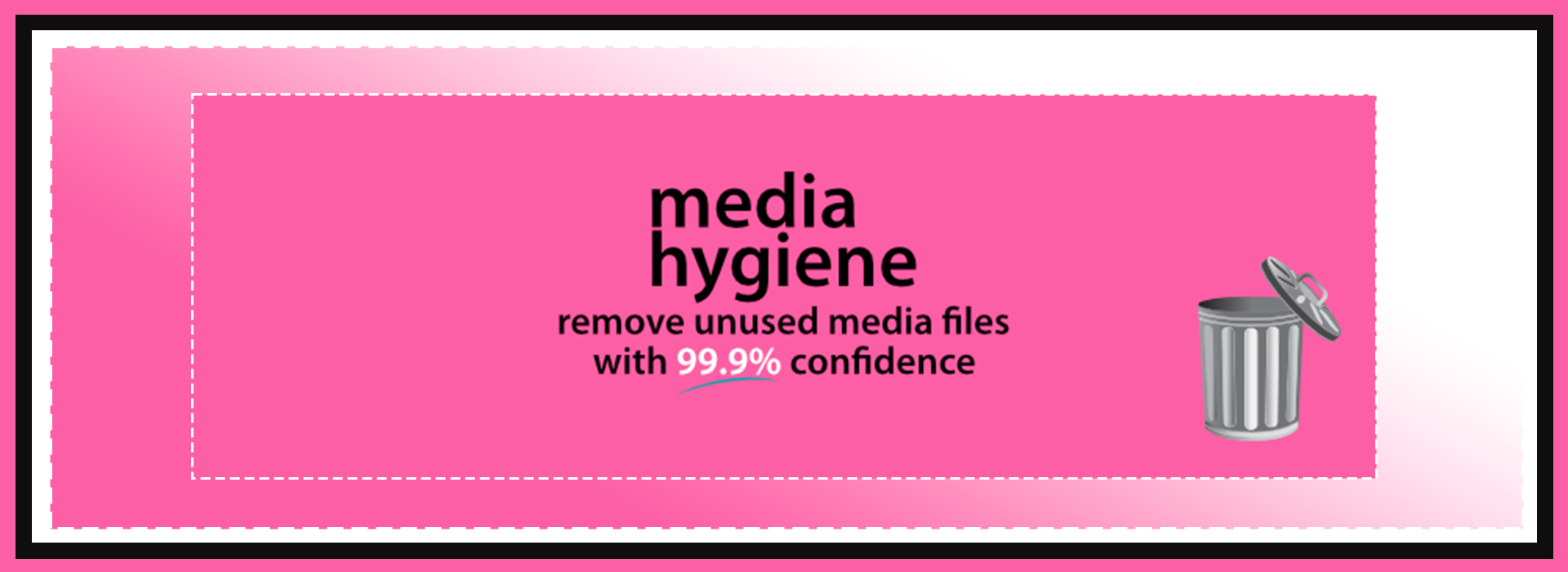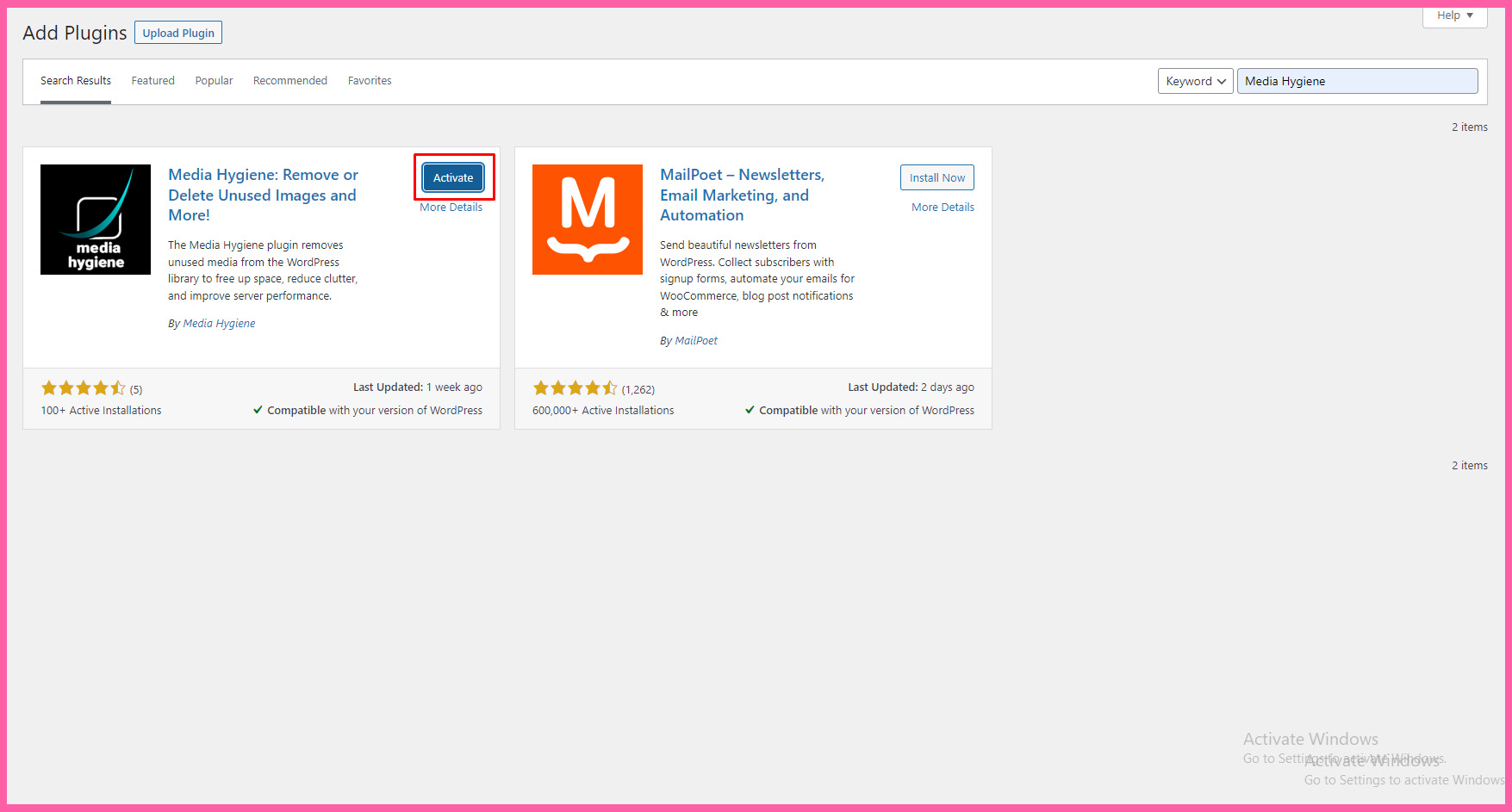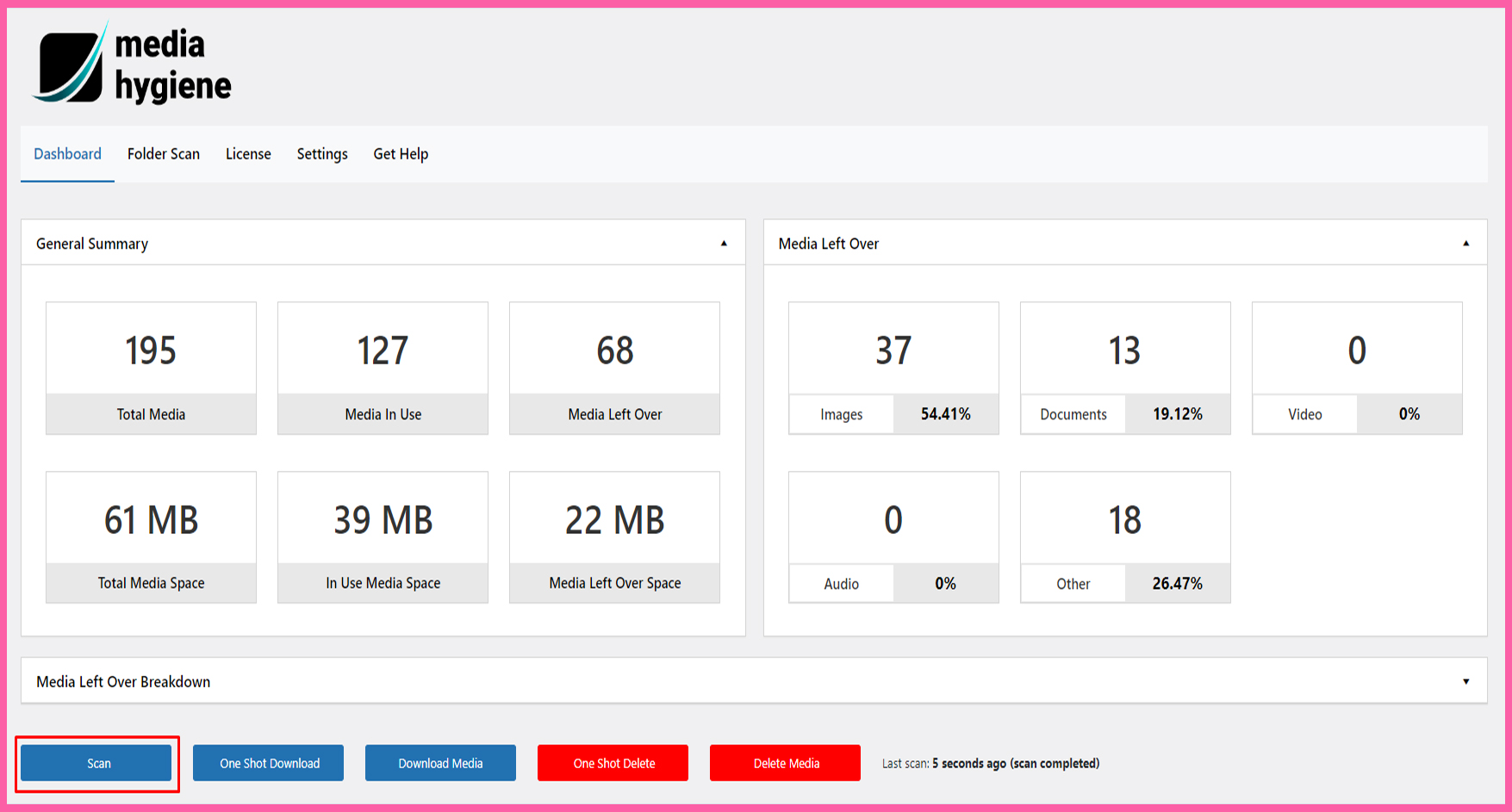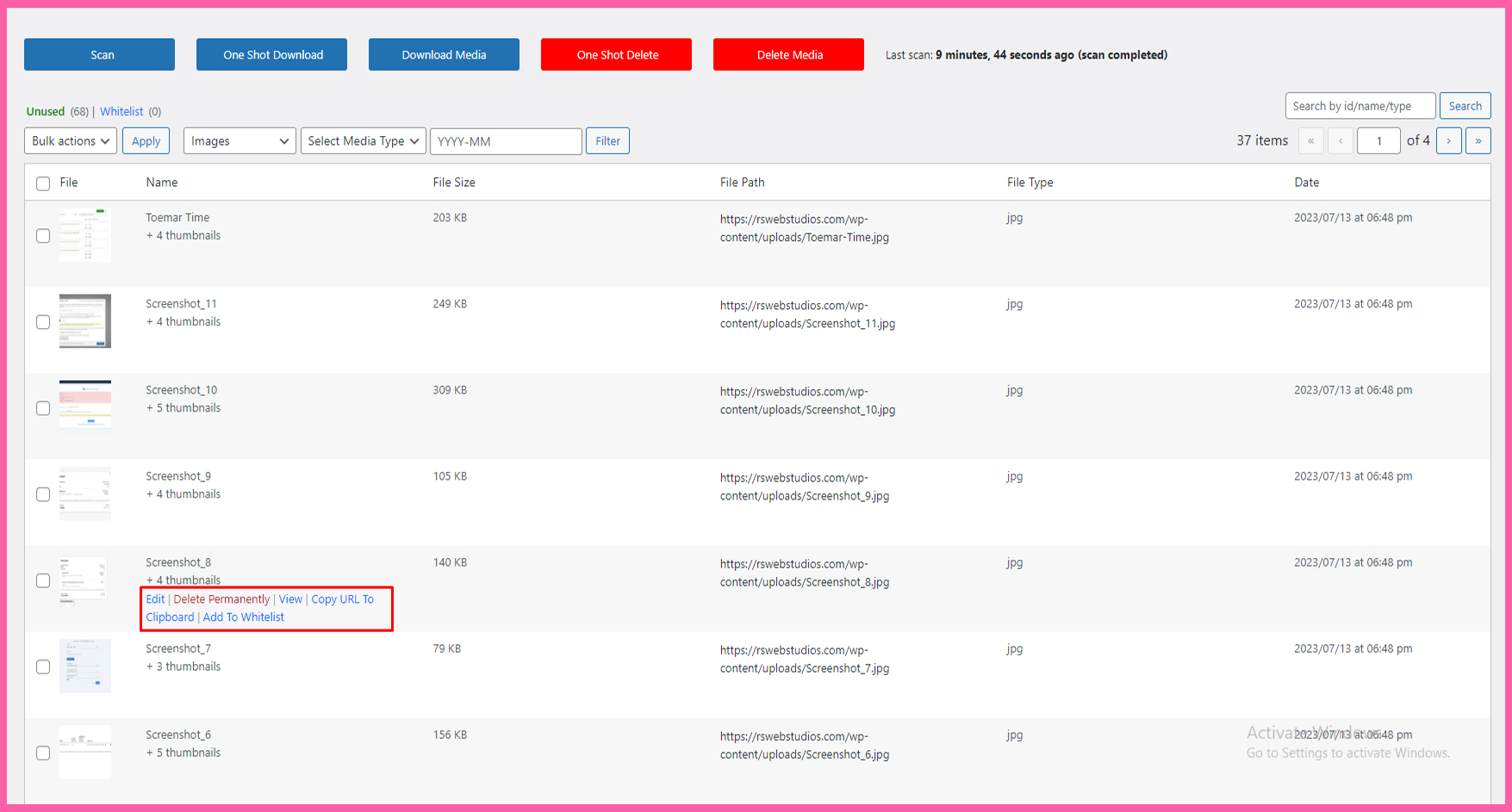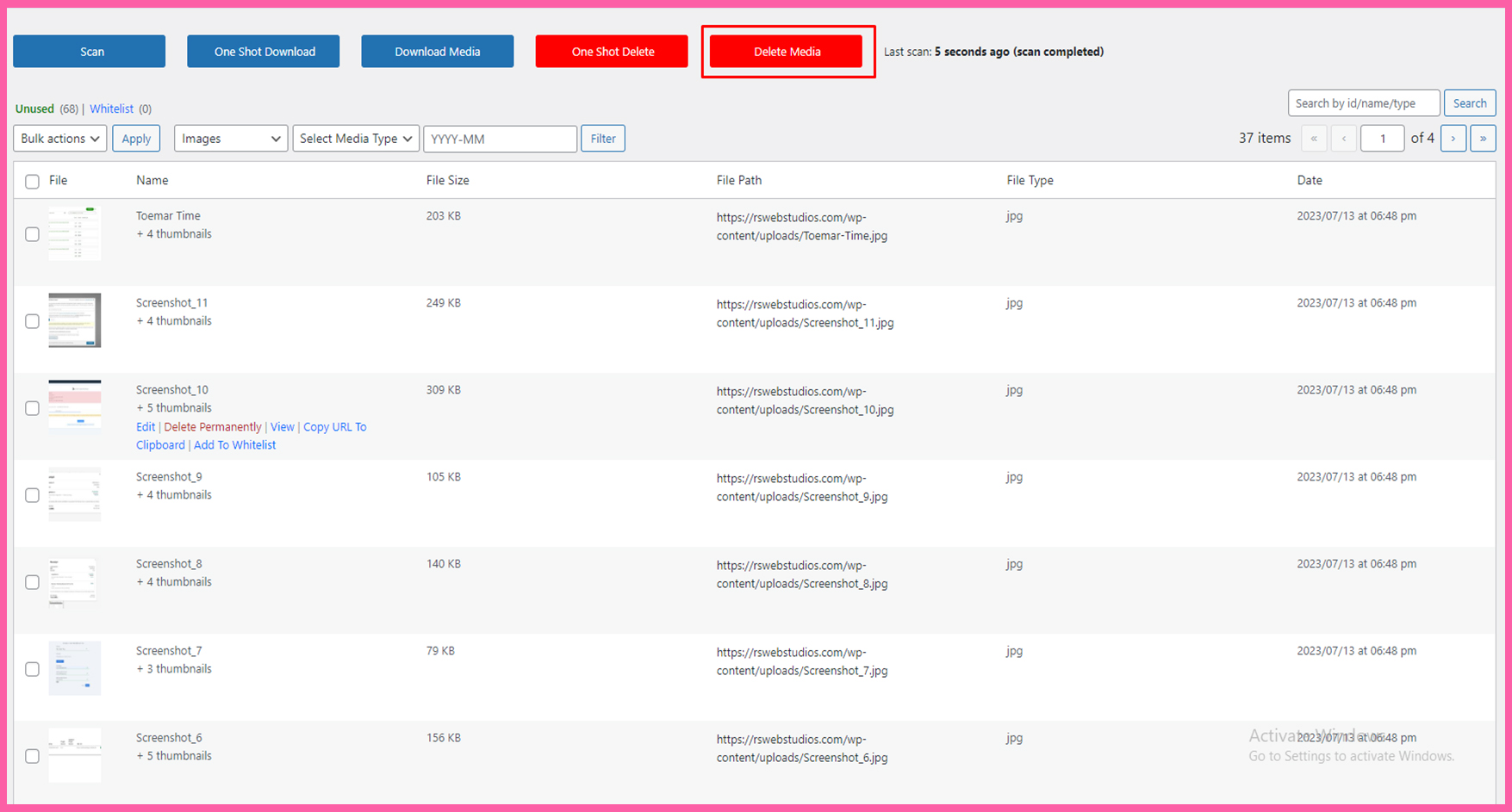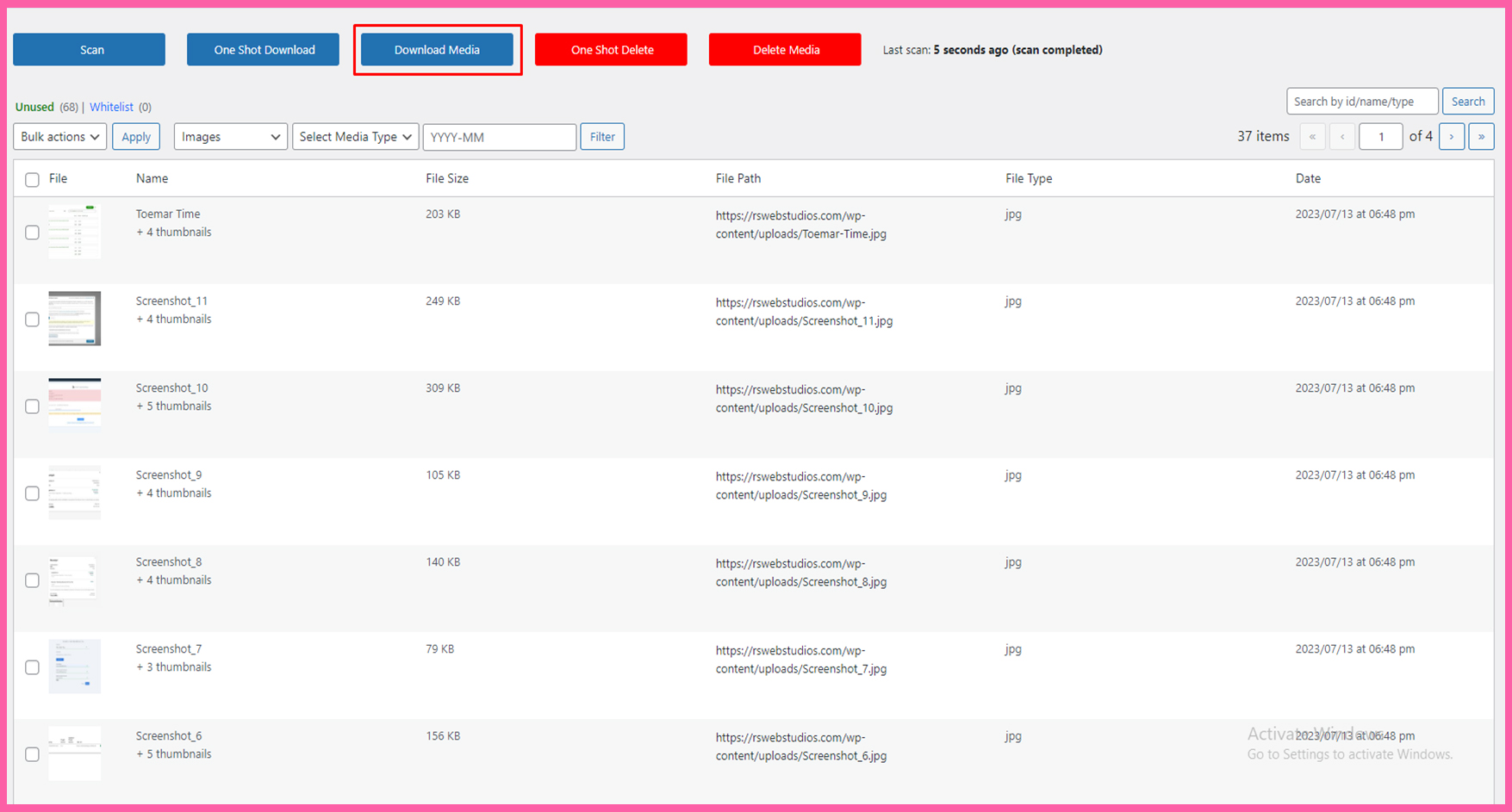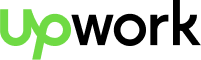As a WordPress user, you’re likely to accumulate a large number of images in your media library over time. However, not all of these images may continue to serve a purpose on your website. Unused images not only occupy valuable storage space but can also affect your site’s performance. Fortunately, there are plugins available that can help you easily identify and delete these unused images. In this blog post, we will explore some effective techniques and introduce you to a must-try plugin for managing unused images in WordPress.
Understanding the Impact of Unused Images:
Before we delve into the solution, let’s take a moment to understand why it’s crucial to delete unused images from your WordPress media library. Unused images consume disk space, which can lead to increased hosting costs, slower backups, and longer load times. By eliminating unnecessary images, you can improve website performance, enhance user experience, and maintain a well-organized media library.
Manual Image Cleanup:
One way to find and delete unused images in WordPress is to conduct a manual cleanup. While this method is time-consuming, it provides complete control over the process. Here’s how you can go about it:
- Review Your Pages and Posts: Go through each page and post on your website to identify images that are no longer used. Remove any references to these images and delete them from your media library.
- Analyze Your Media Library: Sort your media library by the “Uploaded to” column and look for images that have no associated page or post. If you find any, carefully determine if they are genuinely unused before deleting them.
Streamline the Process with a Plugin:
To simplify the task of finding and deleting unused images, a plugin can be a game-changer. One highly recommended plugin for this purpose is “Media Hygiene: Remove or Delete Unused Images and More! “ for WordPress. Here’s why it’s worth considering:
- Easy Setup and Use: The plugin offers a straightforward installation process and a user-friendly interface, making it accessible for all levels of users.
- Comprehensive Scan: The plugin conducts a thorough scan of your entire WordPress media library, identifying images that aren’t linked to any page or post.
- Bulk Deletion: Media Hygiene allows you to select multiple images and delete them in bulk, saving you significant time and effort.
- Backup and Restore: Worried about accidentally deleting the wrong image? This plugin provides a backup option, allowing you to download all images to restore manually.,
Step-by-Step Guide to Using the “Media Hygiene” Plugin:
To get started with the plugin, follow these steps:
Install the Plugin
: Search for “Media Hygiene” in the WordPress Plugin Directory, install it, and activate it on your website.

Scan Your Media Library
: Navigate to the plugin’s settings page and initiate a scan of your media library. The plugin will analyze each image and identify the ones that are unused.

Review and Delete
: Once the scan is complete, you will be presented with a list of unused images. Carefully review the list and select the images you want to delete.

Perform Bulk Deletion
: Click the “Delete Selected Images” button to remove the chosen images permanently.

Optional: Create a Backup
: If desired, utilize the plugin’s backup feature to create a backup of your media library before deletion.

Conclusion:
Maintaining an optimized media library is essential for every WordPress website. By regularly deleting unused images, you can reduce storage usage, enhance website performance, and improve overall user experience. While manual cleanup is an option, using a specialized plugin such as “Media Hygiene” can streamline the process and save you valuable time. Take control of your WordPress media library today and give this must-try plugin a shot – your website will thank you for it!