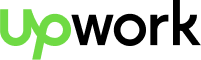How to Keep Your WordPress Site Clean, Less Storage-Intensive, Updated, and Free from Unwanted Media Using Media Hygiene
In the digital age, your website serves as the front door to your business, and like any space frequented by visitors, it needs regular maintenance to stay welcoming and efficient. WordPress, as a flexible and powerful content management system, can accumulate a lot of unnecessary data over time—from outdated media files to unused plugins and themes. This clutter not only consumes valuable storage space but can also slow down your website, impact user experience, and reduce search engine rankings.
To maintain an optimal online presence, employing a tool like Media Hygiene can be incredibly beneficial. This blog post will explore practical steps on how to keep your WordPress site clean, updated, and efficient in storage use, specifically focusing on the advantages of using Media Hygiene.
Understanding the Need for Media Hygiene
Before diving into the specifics, it’s crucial to understand why regular maintenance of your WordPress site is necessary. Websites are dynamic entities. They grow and change as they’re updated with new content, plugins, and themes. Over time, this can lead to:
- Accumulation of redundant media files:** Images, videos, and other media that are no longer used in posts, pages, or templates.
- Database bloat:** Outdated revisions, spam comments, and transient options that linger in your database.
- Storage inefficiency:** Using disk space for unoptimized or large media files that could be compressed without losing quality.
- Security risks:** Older versions of plugins, themes, and WordPress core can contain vulnerabilities.
Media Hygiene addresses these issues by providing tools to clean up and manage your media library and overall site hygiene efficiently.
Key Features of Media Hygiene
Media Hygiene is designed to streamline the management of your site’s media files and database. Here are its key features:
- Media Clean-up: Scans and removes unused media files from your WordPress media library.
- Database Optimization: Cleans up the database by removing obsolete data like spam comments, old revisions, and transient options.
- File Compression: Reduces the file size of images and other media without compromising quality, thus saving storage space and speeding up your site.
- Regular Audits: Scheduled checks and reports on what can be cleaned or optimized.
Step-by-Step Guide to Using Media Hygiene
1. Installation and Setup
- Start by installing the Media Hygiene plugin from the WordPress repository.
- Activate the plugin and go through the initial setup wizard to configure basic settings according to your needs.
2. Conducting an Initial Clean-up
- Run the initial scan to identify all the unused media files, outdated database entries, and potential areas for compression.
- Review the scan results and select the appropriate actions for files and data you wish to clean up or retain.
3. Scheduling Regular Clean-ups
- Set up automatic clean-ups based on your site’s update frequency and content turnover rate.
- Choose to receive email reports or dashboard notifications about the clean-up process and results.
4. Monitoring and Adjustments
- Regularly check the performance improvements and storage savings via the Media Hygiene dashboard.
- Adjust settings as necessary based on site growth and media usage patterns.
5. Advanced Features and Manual Clean-up
- Use advanced features for detailed media file management, such as replacing media files directly without affecting associated posts or pages.
- Perform manual cleanups for specific sections of your site, especially after large content updates or redesigns.
Benefits of Regular Use of Media Hygiene
By maintaining a clean, updated, and efficient WordPress site using Media Hygiene, you can enjoy numerous benefits:
- Improved Site Speed: Less clutter and optimized media files lead to faster loading times, improving user experience and SEO.
- Enhanced Security: Regular updates and cleanups reduce the risk of security vulnerabilities.
- Cost Efficiency: Efficient storage use can decrease the need for higher-cost hosting plans with more disk space.
- Better Site Management: With organized media files and a clean database, managing your site becomes easier and more effective.
Conclusion
Keeping your WordPress site clean and optimized is not just about aesthetics; it’s about functionality and security. Tools like Media Hygiene play a crucial role in this maintenance by ensuring your site remains efficient, secure, and user-friendly. By following the steps outlined above, you can significantly enhance your site’s performance and reduce operational overheads, making your WordPress site a robust tool for your business or personal needs.
Maintaining a clean WordPress site is akin to keeping your business’s physical space tidy and welcoming—it makes a world of difference to how visitors perceive and interact with your space. Start today with Media Hygiene and set your site on the path to optimized performance and storage management.