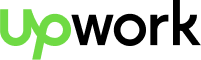Maintaining a WordPress website involves more than just setting it up and letting it run. To ensure your site remains functional, secure, and relevant, it’s crucial to perform regular updates, implement robust security measures, and make necessary changes. This comprehensive guide covers everything you need to know about maintaining your WordPress website efficiently.
Understanding the Importance of Maintenance
1. Security: Regular updates and security measures protect your site from vulnerabilities and attacks.
2. Performance: Ensuring everything runs smoothly improves user experience and site speed.
3. SEO: Search engines favor well-maintained sites, boosting your visibility and rankings.
4. Functionality: Keeping themes and plugins updated ensures your site functions correctly with new features.
Regular Updates
1. Core Updates:
- Security Updates: Fix vulnerabilities that could be exploited by hackers.
- Feature Updates: Add new functionalities and improve existing ones.
- Bug Fixes: Resolve issues that might affect the performance of your site.
2. How to Perform Core Updates:
- Backup Your Site: Before making any updates, ensure you have a complete backup.
- Check Compatibility: Ensure that your themes and plugins are compatible with the new version.
- Update Manually or Automatically: You can choose to update automatically or manually from the WordPress dashboard.
3. How to Update Themes:
- Backup Your Site: This prevents data loss in case something goes wrong.
- Check for Customizations: If you have customizations, make sure they won’t be overwritten.
- Update from the Dashboard: Go to Appearance > Themes and click on Update.
4. How to Update Plugins:
- Backup Your Site: As with other updates, always have a backup.
- Check for Compatibility: Make sure the plugin is compatible with your WordPress version.
- Update from the Dashboard: Navigate to Plugins > Installed Plugins and update them.
Security Measures
1. Basic Security Practices:
- Use Strong Passwords: Ensure all users have strong, unique passwords.
- Limit Login Attempts: Use plugins to limit login attempts and prevent brute-force attacks.
- Two-Factor Authentication: Add an extra layer of security with two-factor authentication (2FA).
2. Advanced Security Techniques:
- Regular Security Scans: Use security plugins to regularly scan your site for vulnerabilities.
- Firewall Protection: Implement a web application firewall (WAF) to block malicious traffic.
- SSL Certificate: Ensure your site has an SSL certificate to encrypt data transfers.
3. Monitoring and Response:
- Activity Monitoring: Keep track of user activities and login attempts using security plugins.
- Regular Audits: Perform regular security audits to identify and fix potential issues.
- Incident Response Plan: Have a plan in place to respond to security breaches quickly.
Making Changes and Improvements
1. Content Updates:
- Blog Posts: Update old posts with new information and optimize for SEO.
- Pages: Ensure that all static pages are up-to-date with current information.
- Media: Optimize and update images and videos for better performance.
2. Design and User Experience:
- Responsive Design: Ensure your site is mobile-friendly and looks good on all devices.
- User Navigation: Simplify navigation to improve user experience.
- Accessibility: Make your site accessible to users with disabilities by following accessibility guidelines.
3. Performance Optimization:
- Caching: Use caching plugins to speed up your site.
- Image Optimization: Compress images to reduce load times.
- Database Optimization: Regularly clean up your database to improve performance.
Backup Strategies
1. Automated Backups: Use plugins to automate backups.
2. Offsite Storage: Store backups in a different location from your website.ility guidelines.
3. Restore Plan: Have a clear plan for restoring your site from a backup.
Troubleshooting Common Issues
1. Error 404: Fix broken links and ensure proper redirects.
2. White Screen of Death: Check for plugin or theme conflicts and increase memory limits.
3. Slow Performance: Identify and fix issues causing slow load times.
Conclusion
Maintaining a WordPress website involves regular updates, robust security measures, and continuous improvements. By following this guide, you can ensure your site remains secure, functional, and engaging for your audience. Regular maintenance not only protects your site but also enhances its performance and user experience, ultimately contributing to its success.